Updated 2016-01-03 to work with both new ("beta") and old Spotify web player!
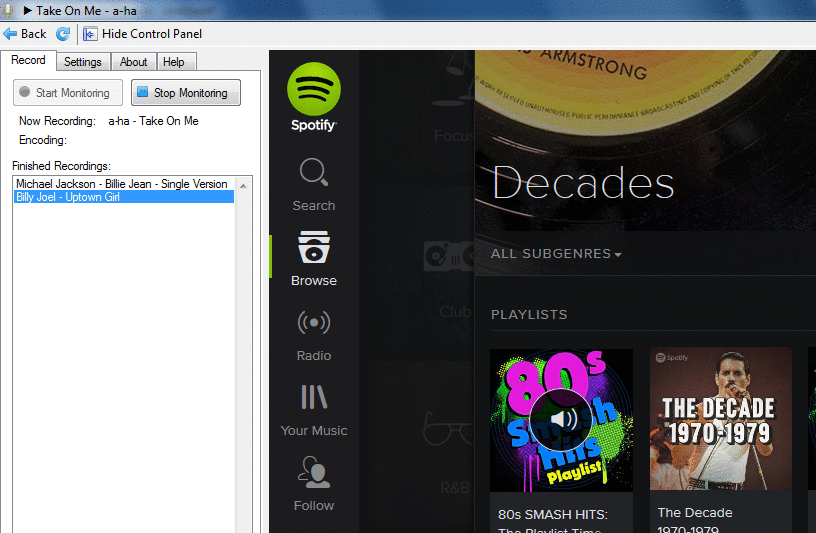
This application is based on Spotify Recorder with the following main changes:
Spotify Web Recorder
SWR is a free, open source solution for easy recording of songs from Spotify Web Player to mp3 files saved on your hard drive.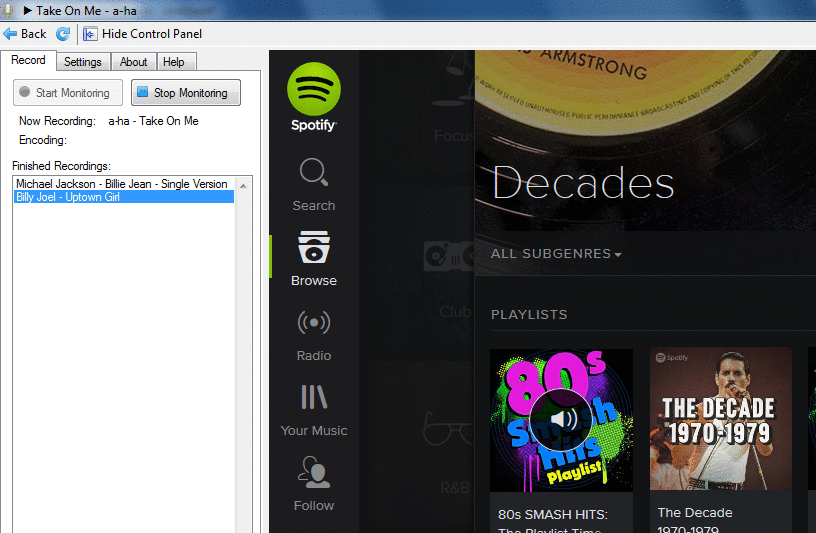
This application is based on Spotify Recorder with the following main changes:
- Records from Spotify Web Player instead of the normal Spotify client
- Contains an integrated web browser (Mozilla Gecko based)
- Added VBR mp3 encoding
- Some interface changes to work better with the integrated browser and make it easier to use
- Can detect and skip Spotify's own ads
- Integrated help
Credits
Why?
My mother likes Spotify, but it does not work on her old iPod Touch any more. I tried finding a solution to let her record record songs to mp3 and then transfer to her iPod, but none of the solutions I tried worked. But I found Spotify Recorder, and while it did not work it was open source. So I modified it to work with the web player instead, and now my mother is happy again!Is it legal?
This probably depends on where you live. For example, in Sweden, recoding songs for private use is legal.Getting Started
Flash Plugin
You need to have the Adobe Flash Plugin on your systems, since Spotify uses this. If you have Firefox, you probably already have this, otherwise you should dowload and install it. Note that you need the plugin, not the ActiveX control (which is used by Internet Explorer).Enable Stereo Mix
The recording device in the options should typically be set to Stereo Mix. If stereo mix is not found in the list you need to enable it in Windows. There are many guides on how to do this, here is oneCheck Volumes
You also should check the volume settings. The sound passes through many places that apply a volume to the sound. This can affect the sound quality: If volume is too loud, clipping and distortions might occur. If the volume is too low, the end result might be hard to hear. Here are the volumes I can change on my computer:- Sound Mixer >> Main volume and Application volumes
- Recording Devices >> Stereo Mix >> Properties >> Recording levels
- Spotify Web Player volume slider
While Recording
Remember that stereo mix records everything you hear on the computer, so make sure not to cause any other sounds while recordingWhat about quality?
This is not a HiFi solution, nor is it intended to be. With that in mind, here are some points:- Settings up the volumes correctly can make or break the recording quality
- Since the music goes "though" your sound card firs, this may degrade the quality. For example my sound cards tends to add a slight buzz in the background, and when starting a recording there is a noticeble noise/pop.
- Recoding music always degrades the quality. The default settings (Lame Standard VBR) should be enough for most cases though. Of course it is also depending on the originl quality. Here, premium Spotify accounts get higher bitrates and thus better sound quality to begin with.
 Home
Home